Contribute
The UPBGE Manual is a community driven effort to which anyone can contribute. If you found a typo or you want to improve the general quality of the documentation, there are several options for helping out. You can:
Fix problems, improve the documentation and write new sections. Make a Pull Request (PR) with the proposed changes in UPBGE Docs project. Detailed instructions are in following pages.
Report errors in the documentation.
Join UPBGE Discord channel for help and chat.
UPBGE source-code repository can be found on github.
If you want to contribute several things directly, ask for commit rights.
Install Dependencies
To build the documentation we need:
Python 3 to run Sphinx;
Sphinx to build html pages;
ReadTheDocs Theme for Sphinx as default theme;
git to clone the documentation and commit changes.
Linux
For the appropriate system, run the command in a terminal:
Debian/Ubuntu:
$ sudo apt-get install python3 python3-pip git
$ pip3 install sphinx sphinx-rtd-theme
Redhat/Fedora:
$ sudo yum install python3 python3-pip git
$ pip3 install sphinx sphinx-rtd-theme
Arch Linux:
$ sudo pacman -S python3 python3-pip git
$ pip3 install sphinx sphinx-rtd-theme
macOs
If using Homebrew, run the following commands in the terminal:
python3 -m ensurepip
brew install git
Windows
Download the Python installation package for Windows, and install Python with the installation wizard.
Note
Please make sure that you enable the Add Python to PATH option. The option must be enabled so you can build the manual with the make script. All other settings can remain as set by default.
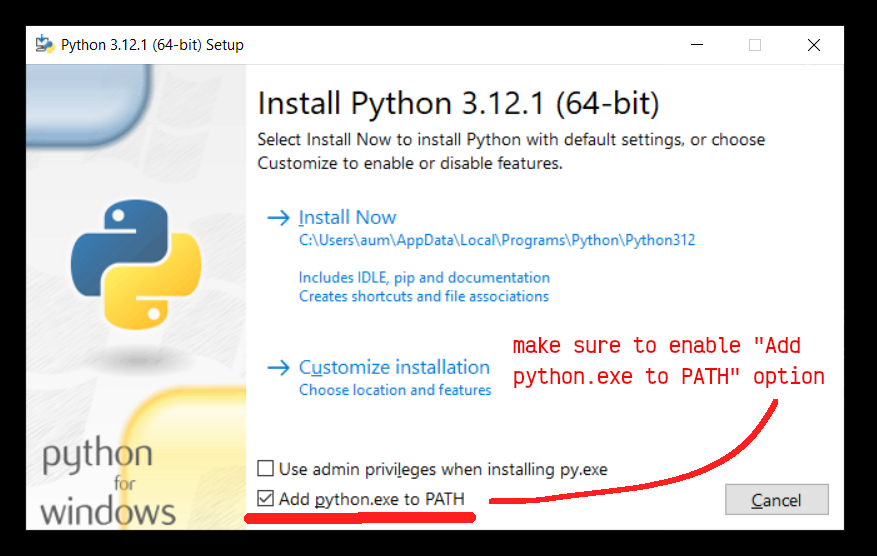
Download the Repository
Navigate into desired folder, where UPBGE-Docs will be installed:
cd ~/path-to-folder
Clone the UPBGE Manual repository:
git clone https://github.com/UPBGE/UPBGE-Docs.git
The repository will be downloaded, which may take a few minutes, depending on your internet connection.
Setup the Build Environment
Note
Below command will install sphinx and sphinx_rtd_theme. If you already installed them, following the above instructions, there is no need to install them again. This is for Windows users.
Navigate into UPBGE-Docs folder, which was just created by git clone:
cd UPBGE-Docs
Inside that folder is a file called requirements.txt, which contains a list of all the dependencies we need. To install these dependencies, we use the pip command:
pip install -r requirements.txt
Tip
Every now and then you may want to make sure your dependencies are up to date using:
pip install -r requirements.txt --upgrade
Build the Manual
Once all dependencies are installed, navigate into UPBGE-Docs folder and run the make command:
make html
This command will build the documentation files into the build directory.
Navigate into build/html folder, and run index.html file, either from terminal, or file explorer, by double-clicking the file. Documentation will be opened with OS default web browser.
Tip
On MS Windows you can double-click make.bat file, to easily run the command, without having to open the Command Prompt and typing commands.
Troubleshooting
If for some reason the build fails, check if the C-compiler or build-essential (or build-essentials) are installed on your operating system. Search the web or post a question in online forums for more information.
If after build the structure of the Manual, i.e. navigation/toc side panel does not work as expected, deleting whole build directory, and runing
make htmlcommand again might help solve the issue.If rst formatting is not displayed as expected, try adding:
.. highlight:: rst
directive to the top of the .rst file.
Editing the Manual
Tip
Before editing the Manual, it is advised to copy the UPBGE-Docs folder, and rename this copy, i.e. UPBGE-Docs-edit. Make the changes in this copy, and when satisfied with changes you want to commit, copy-paste the relevant files into original UPBGE-Docs folder.
As a good developer practice, it is also advisable to have your personal document file, where notes are kept: copy-paste info from web, what works and what not, fixes that were applied and solved issues etc.
With your favorite text/code editor, make some changes, fix typos, add images, and commit the changes back to github repository. Guidelines about .rst files, Writing Style and Markup Style are in the following pages.
UPBGE Documentation Team
Antônio Froz (uayten)
Denis Nicolas (denicolas)
Guilherme Teres Nunes (UnidayStudio)
Joel Gomes da Silva (joelgomes1994)
Jorge Bernal (lordloki)
Leopold A-C (IzaZed)
marechal-p (wkk)
NaincyKumariKnoldus
RPaladin
ShaunKulesa
Tristan Porteries (panzergame)
Ulysse Martin (youle31)
Xavier Cho (mysticfall)
You!