Introduction
As an alternative to Python scripts and Logic Bricks, Logic Nodes provide an intuitive and versatile way to create game logic. Designed to support rapid prototyping, they enable artists and game designers to quickly test and even fully implement desired features.
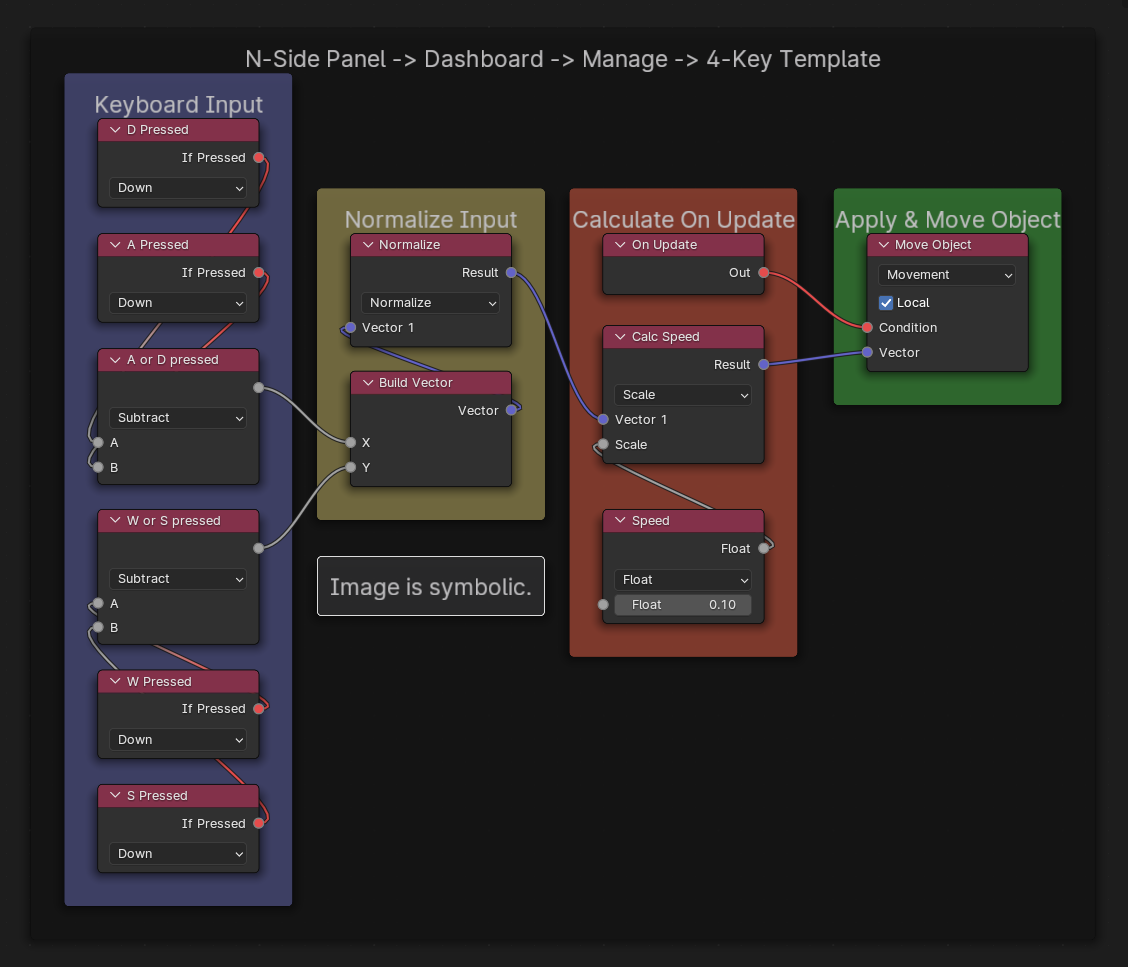
4-Key Template for Object/Player Movement
Logic Nodes use a visual approach to programming, allowing developers to skip learning a programming language and the engine’s API, to get their game done. With a set of 300+ nodes, close to all functionality is covered - including calling custom scripts and referencing Logic Bricks to make full use of UPBGE’s power.
Logic Trees
Logic Trees are different from Logic Bricks, as they are not directly bound to an object. They can be created, edited and compiled without any object in the scene. To be executed though, they need to be applied to at least one object (or called through another tree, but more on that later). Now the difference between being bound and being applied to an object is that multiple objects can have the same Logic Node Tree applied to them, while Logic Bricks are unique for each object.
Basically, Logic Node Trees work just as Material Node Trees do - you add nodes, connect them to one another and something happens. One difference would be that with a material, you always need to route the end of the nodes chain back to the Material Output. This is not the case with Logic Nodes. You can have a lot of smaller patches within a single tree which will be executed, regardless if they’re connected or not. As there’s no such thing as an Output Node, each part of the tree is evaluated “as is”.
Logic Nodes
The system is built around nodes, and each node has Sockets that can be connected to the Sockets of other nodes. Normally the code isn’t very picky and will try to work with whatever comes its way, meaning that you can try to combine different types of Sockets without having to fear a complete crash.
It is generally advised to try to keep Logic Trees as small as possible to keep the performance high. You would for example use the Formula Node for more complex equations instead of putting multiple Math nodes together.
Global Variables
With the Logic Nodes addon also comes the ability to create and read Global Variables. They work very similarly to Properties, but again they are not bound to an object, but to the scene. These variables are intended to be used to store data about the world like time, temperature etc., or game settings, though they can just as well be used for player or entity data that wouldn’t really make sense on an object.
Architecture
Under the hood, Logic Nodes are actually generating Python scripts to be executed by the game engine. The generated component will have options for executing the tree only at startup and for executing the tree only when a certain property is set. Using this method will prevent you from accessing Logic Bricks directly, but you can still access them via custom Python calls.
Warning
Due to the way Logic Nodes work, they are the most performance-heavy way to create logic.