Introduction
What makes a game different than a movie? Let’s see. In both you can find yourself buried in a comfortable seat eating junk food and alienated from the world. And funny 3D goggles are not exclusive to either. But what about interactivity? In a game you can control a player and interact with the virtual (or real!) world and the game elements. The story can be dynamically created in front of your eyes.
Therefore, as a director and content creator you will play different roles in a movie or a game. In a movie, for example, you have to direct the flow of the story, but for a game, you have to direct how the player controls and experiences this flow. More than ever, it’s time to narrow the gap between what technology can deliver and what the public can experiment with and assimilate as part of their own nature. It is necessary to give all the power to the user.
Traditionally, to design your game interaction in the past, you would have needed coding expertise and a highly technical background. If, as a creative artist, any words such as technical, code, or programming scare you, Have confidence! “Pure artists” are still scared with code. The idea here is not that they will no longer be afraid of it. Instead, with the UPBGE they will not have to face their fears. Logic Bricks are an alternative to hardcore coding, known to be “artists friendly” more. Logic Bricks is here to rescue you. Logic Bricks is a visual set of tools responsible for integrating the game components together. By using Logic Bricks, you can determine what to do after a mouse click, when to play an animation, how to move your character, and so on, as shown in following picture.
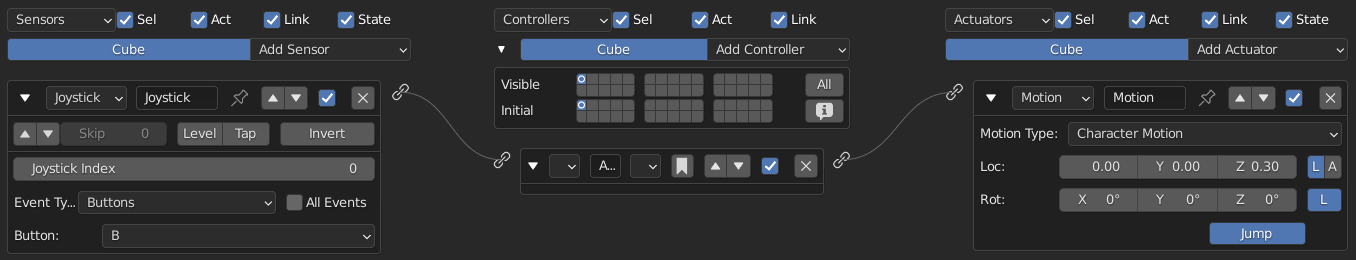
Logic Bricks Editor
Note
Logic Bricks is high level visual programming.
Logic Bricks system is the default “scripting” layer in the Game Engine. Each Game Object in the game may store a collection of logical components (Logic Bricks) which control its behavior within the scene. Logic bricks can be combined to perform user-defined actions that determine the progression of the simulation.
Logic Bricks
The main part of Logic Bricks system can be set up through a graphical interface, the Logic Bricks Editor, and therefore does not require detailed programming knowledge. Logic is set up as blocks (or “bricks”) which represent preprogrammed functions; these can be tweaked and combined to create the game/application.
Logic Brick system is composed of three main elements: Sensors, Controllers and Actuators. Sensors are an event system used to trigger an action upon a specific event (for example, an object collides with another object or the joystick is used). Once one or more sensors is triggered, you can use a controller to control whether or not this set of events will produce an event in the game (and which effect). Controllers work as logic pipes, evaluating sensors through simple logic conditions, such as And, Or, and Not. Finally, when a controller validates a set of sensors, it will activate an actuator. An actuator is responsible for a specific action of the game (such as ending the game, moving an object, and so on).
In this chapter, we’ll cover sensors, controllers, and actuators in detail specifically, how and when to use them. Additionally, you will learn about object game properties, the State Machine system, how the interface works, and the architecture of the system as a whole. As a system used to build new worlds, this is no place for do’s and don’ts. It will be up to you to find the best set of features that fits your project and creativity. Nevertheless, when possible, we’ll present suggestions of when and how people have used the tools in the past, but you don’t have to feel constrained by that. Treat Logic Bricks as small Lego pieces and surprise us and yourself.
Note
Logic Bricks are really easy and quick to use. You can make entire games with them with absolutely no need for coding.
Properties
Properties are like variables in other programming languages. They are used to save and access data values either for the whole game (e.g. scores), or for particular objects/players (e.g. names). However, in the UPBGE, a property is associated with an object. Properties can be of different types, and are set up in a special area of the Logic Editor.
States
Another useful feature is object States. At any time while the simulation is running, the object will process any logic which belongs to the current state of the object. States can be used to define groups of behavior – e.g. an actor object may be “sleeping”, “awake” or “dead”, and its logic behavior may be different in each of these three states. The states of an object are set up, displayed and edited in the Controller logic bricks for the object.
Architecture
The game engine was designed to revolve around game objects. Twenty years ago, when it was first developed, this was a breakthrough design. The idea of having events controlled per object, as opposed to a central controller, worked well for the early days of 3D engines. Nowadays, some people may advocate that controlling elements per object is less scalable and more difficult to manage. That will be up to you to decide. Regardless of your thoughts on that subject, the game engine still allows you to emulate a centralized controlling system, while giving autonomy to each object to deal with its own business. Part of this flexibility is due to the hooked-up Python layer and the Logic Brick system. Through the Python interface, you can replace or at least control most of the effects and logic setups you create with Logic Bricks. With Logic Bricks, you can quickly set up a system that is easy to visualize, implement, and test. The strength of the game engine comes from the trade-off between the two sibling systems. A flexible design may lack features and performance compared to specific engines. Nevertheless, the different kinds of applications you can prototype and develop quickly with the game engine make up for the compromise.
If you look at a level deep into the object structure, you will find that the architecture of the Logic Bricks system is “controller-centric.” It revolves around the controllers of the game because they are the ones to determine what do to with the sensors and what actuators to activate. This doesn’t have to be followed strictly, but based on this design, you will want to keep your sensors and actuators to a minimum and optimize their usage with the controllers. Actually, in order to optimize the performance, the game engine disables any sensor and actuator that is unlinked to a controller or linked to a controller in a non-active state. This is one of the (many) reasons why Python controllers are so popular. They allow you to replace the use of multiple sensors and actuators by direct calls to their equivalents in the source code. The chapter Python Scripting is entirely dedicated to that aspect of the game engine, and will complement the applications of Logic Bricks discussed in this chapter.