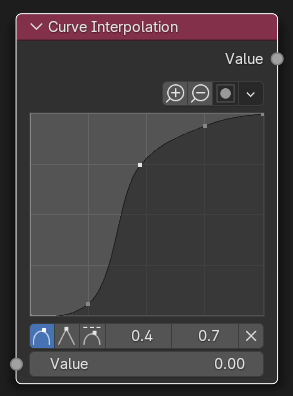
Curve Interpolation
Curve node enables advanced value manipulation, via curve points:
- Add Point
LMB on curve.
- Delete Point
LMB-select a point, below the graph is a row with point settings - click to delete.
- Change Point Location
LMB-drag the point to desired location on graph.
- Point Settings
In a row below the graph, click-select icon to change handle type, or change position values (X Y coordinates) for selected point.
- Graph Options
Above the graph are option icons - zoom in/out, use Clipping (will clamp output values between 0 and 1), use dropdown menu to Reset View, Reset Curve etc.
Inputs
- Value
Input float value for curve interpolation.
Outputs
- Value
Resulting interpolated value.