Collision Sensor¶
See also
See the Python reference of this logic brick in KX_CollisionSensor.
A Collision Sensor works like a “touch sensor” but can also filter by property or material. Only objects with the property/material with that name will generate a positive pulse upon collision. Leave blank for collision detection with any object.
Note
Soft Bodies
The Collision sensor cannot detect collisions with soft bodies. This is a limitation in Bullet, the physics library used by the Game Engine.
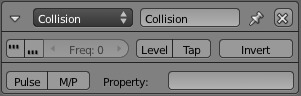
Collision sensor.¶
Properties¶
See Sensor Common Options for common options.
- Pulse button
Makes it sensible to other collisions even if it is still in touch with the object that triggered the last positive pulse.
- M/P button
Toggles between material and property filtering.