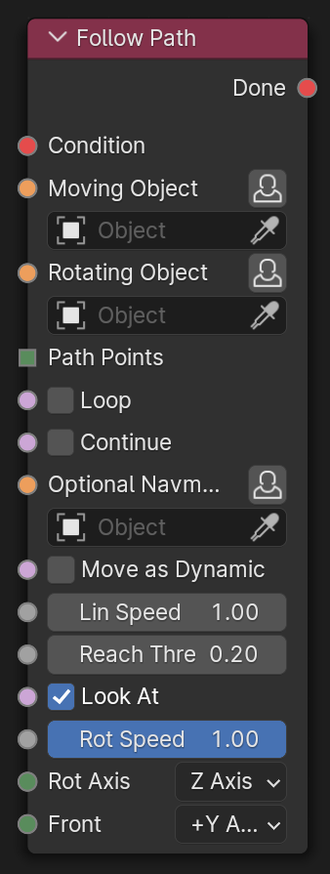
Follow Path
Select an object to move through the points of a Nurbs Curve. Only works in conjunction with Get Curve Points. Use on NPCs that need to walk around.
Input
- Condition
The condition for this node to start.
- Moving Object
Object that will be moved.
- Rotating Object
Object that will rotate when changing direction.
- Path Points
Use in combination with Get Curve Points node.
- Loop
Selected: after arriving at the position of the last curve point, the object will return to the start of the displacement.
Unselected: The object will end the displacement at the last curve point.
- Continue
todo
- Optional Navmesh
If there is a boundary in the area where the object travels, select the Navigation Mesh.
- Move as Dynamic
Dynamic objects give and receive collisions, so other objects can dynamically affect the trajectory of the Moving Object. See Dynamic for more info.
- Lin Speed
Linear speed of the object, basically the travelling speed.
- Reach Threshold
Distance to the target it needs to count as arrived.
- Look At
If selected, the front of the object will observe the direction of displacement.
- Rot Speed
Speed at which the object will move sideways when making a change of direction.
- Rot Axis
When the object makes a change of direction, on which axis will rotate.
- Front
Which axis is the front of the object.
Output
- Done
True if the node performed successfully, else False.